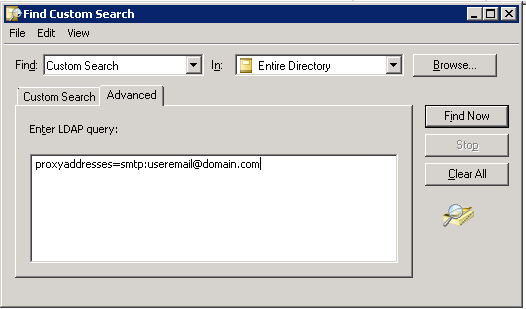Exporting mailbox content to pst can be a time consuming task. However, in many cases this is necessary when an employee leaves the firm and requests to bring all their content with them.
Here are you steps:
1: Assign the Role to yourself and whoever needs to perform the task:
2: Create the export task and set the location for the .pst file.
New-Mailboxexportrequest -Mailbox <username> -PSTFolderPath c:\public\desktop\<username>.pst
(Alternatively you can use:
Export-mailbox -Identity <username> -Filepath "c:\<filepath>\<username>.pst")
3: To check on the status of the export
get-mailboxexportrequest | get-mailboxexportstatistics
To remove export requests:
get-mailboxexportrequest | remove-mailboxexportrequest
get-mailboxexportrequest -status completed | remove-mailboxexportrequest
get-mailboxexportrequest -status completed | ?{$_.account.status -ne "disabled"} | remove-mailboxexportrequest
get-mailboxexportrequest -status completed | ?{$_.user -eq "mail-enabled"} | remove-mailboxexportrequest
This is handy when completing mass exports:
Get-moverequest | ?{$_.status -ne "completed" -and $_.status -ne "completedwithwarning" } | group targetdatabase | sort count -descending
Here are you steps:
1: Assign the Role to yourself and whoever needs to perform the task:
New-ManagementRoleAssisgnment -Role "Mailbox Import Export" -User <username>
2: Create the export task and set the location for the .pst file.
New-Mailboxexportrequest -Mailbox <username> -PSTFolderPath c:\public\desktop\<username>.pst
(Alternatively you can use:
Export-mailbox -Identity <username> -Filepath "c:\<filepath>\<username>.pst")
3: To check on the status of the export
get-mailboxexportrequest | get-mailboxexportstatistics
To remove export requests:
get-mailboxexportrequest | remove-mailboxexportrequest
get-mailboxexportrequest -status completed | remove-mailboxexportrequest
get-mailboxexportrequest -status completed | ?{$_.account.status -ne "disabled"} | remove-mailboxexportrequest
get-mailboxexportrequest -status completed | ?{$_.user -eq "mail-enabled"} | remove-mailboxexportrequest
This is handy when completing mass exports:
Get-moverequest | ?{$_.status -ne "completed" -and $_.status -ne "completedwithwarning" } | group targetdatabase | sort count -descending