Office 365 has some really nice capabilities now, one of which is eDiscovery where you can place legal holds on mailboxes, OneDrive accounts.
https://protection.office.com


1. How to place a mailbox on legal hold in Office 365
a) Open the Office 365 exchange admin console
b) Under resources, select user mailboxes, select the user who will be placed on legal hold.
c) Click on Mailbox Features and scroll down to "Litigation Hold" and select "Enable". Click Save.
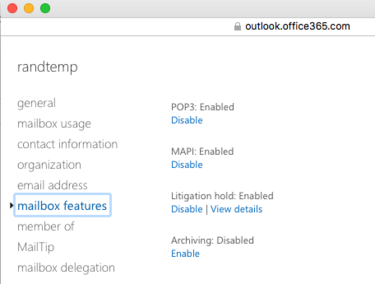
2. How to place OneDrive on legal hold.
a)
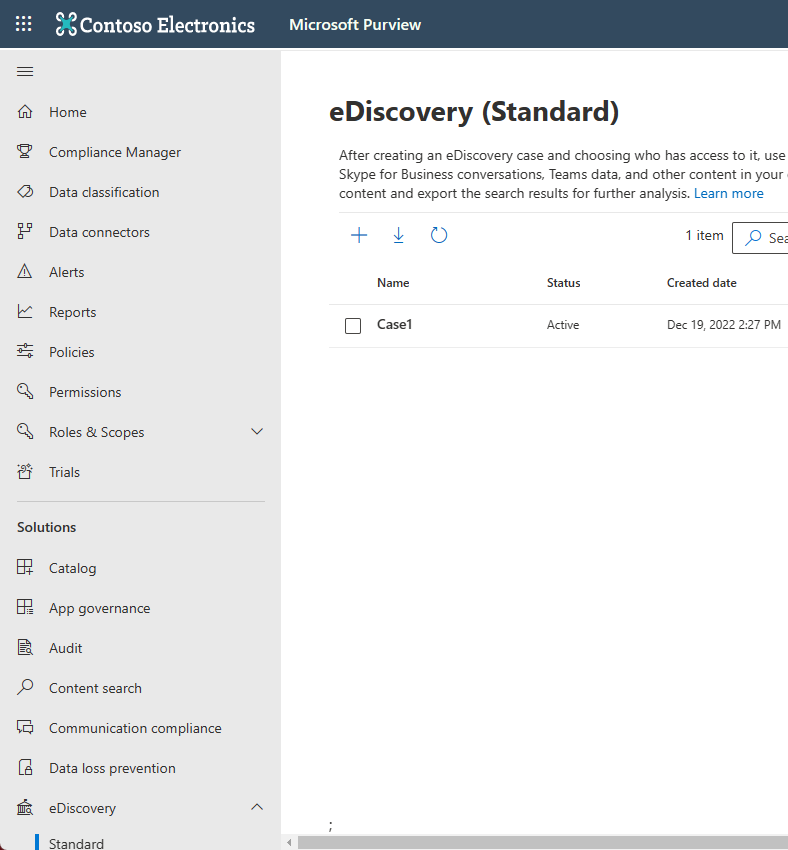
hello
ReplyDeleteI used Office 365 has some really nice Sir read this Fate SenkiFuture Codes for free rewards.
ReplyDeleteThanks sir, I was searching this info from many days. I also written one article on mir4 coupon codes please check it.
ReplyDeleteExchange Server Interview Questions and Answers
ReplyDeletemost amazing game for download PUBG LITE and play.
ReplyDeletethanks for office e discovery also check summon dragon free code for rewards.
ReplyDelete